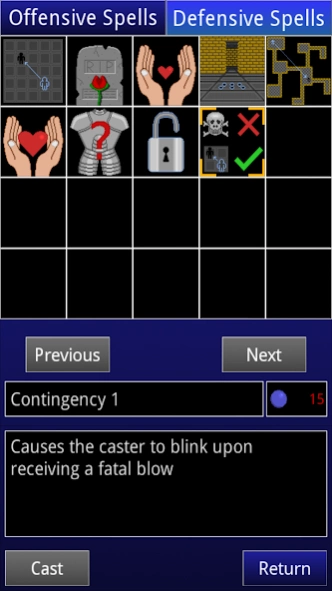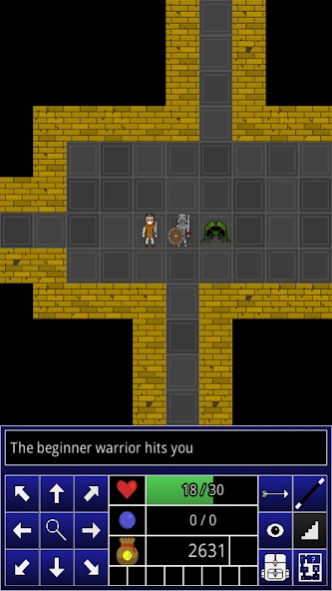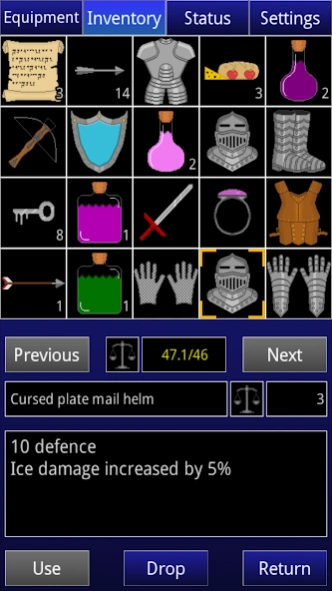DDDDD - The rogue dungeon game 0.94
Free Version
Publisher Description
DDDDD - The rogue dungeon game - A rogue-like dungeon crawler with optional permadeath
Defeat the Demon Dwelling in the Darkest Depths, or DDDDD for short, is a rogue-lite dungeon crawler. Choose one of eight characters, a warrior, adventurer, magic user, necromancer, hunter, barbarian, scavenger, or purifier, and venture into the dungeon to slay the ferocious beasts that dwell within.
Collect better weapons, armour, spells and rings, and sell anything you don't want to other players.
Since the game is turn based, you can play for several hours, or several seconds depending upon how much time you have!
There is no permadeath, so if you do die, you can simply continue your quest (and die again and again and again).
Features
* Optional permadeath
* Purchase items from the online auction house
* Dozens of different monsters types to defeat
* 8 different character classes to play as
* Simple touchscreen controls
* No time limits or energy system
* Multiple save slots, have several games on the go at once
* Turn based gameplay with the option to save at any time
About DDDDD - The rogue dungeon game
DDDDD - The rogue dungeon game is a free app for Android published in the Adventure & Roleplay list of apps, part of Games & Entertainment.
The company that develops DDDDD - The rogue dungeon game is Parallel Realities. The latest version released by its developer is 0.94.
To install DDDDD - The rogue dungeon game on your Android device, just click the green Continue To App button above to start the installation process. The app is listed on our website since 2024-01-22 and was downloaded 7 times. We have already checked if the download link is safe, however for your own protection we recommend that you scan the downloaded app with your antivirus. Your antivirus may detect the DDDDD - The rogue dungeon game as malware as malware if the download link to com.parallelrealities.ddddd is broken.
How to install DDDDD - The rogue dungeon game on your Android device:
- Click on the Continue To App button on our website. This will redirect you to Google Play.
- Once the DDDDD - The rogue dungeon game is shown in the Google Play listing of your Android device, you can start its download and installation. Tap on the Install button located below the search bar and to the right of the app icon.
- A pop-up window with the permissions required by DDDDD - The rogue dungeon game will be shown. Click on Accept to continue the process.
- DDDDD - The rogue dungeon game will be downloaded onto your device, displaying a progress. Once the download completes, the installation will start and you'll get a notification after the installation is finished.